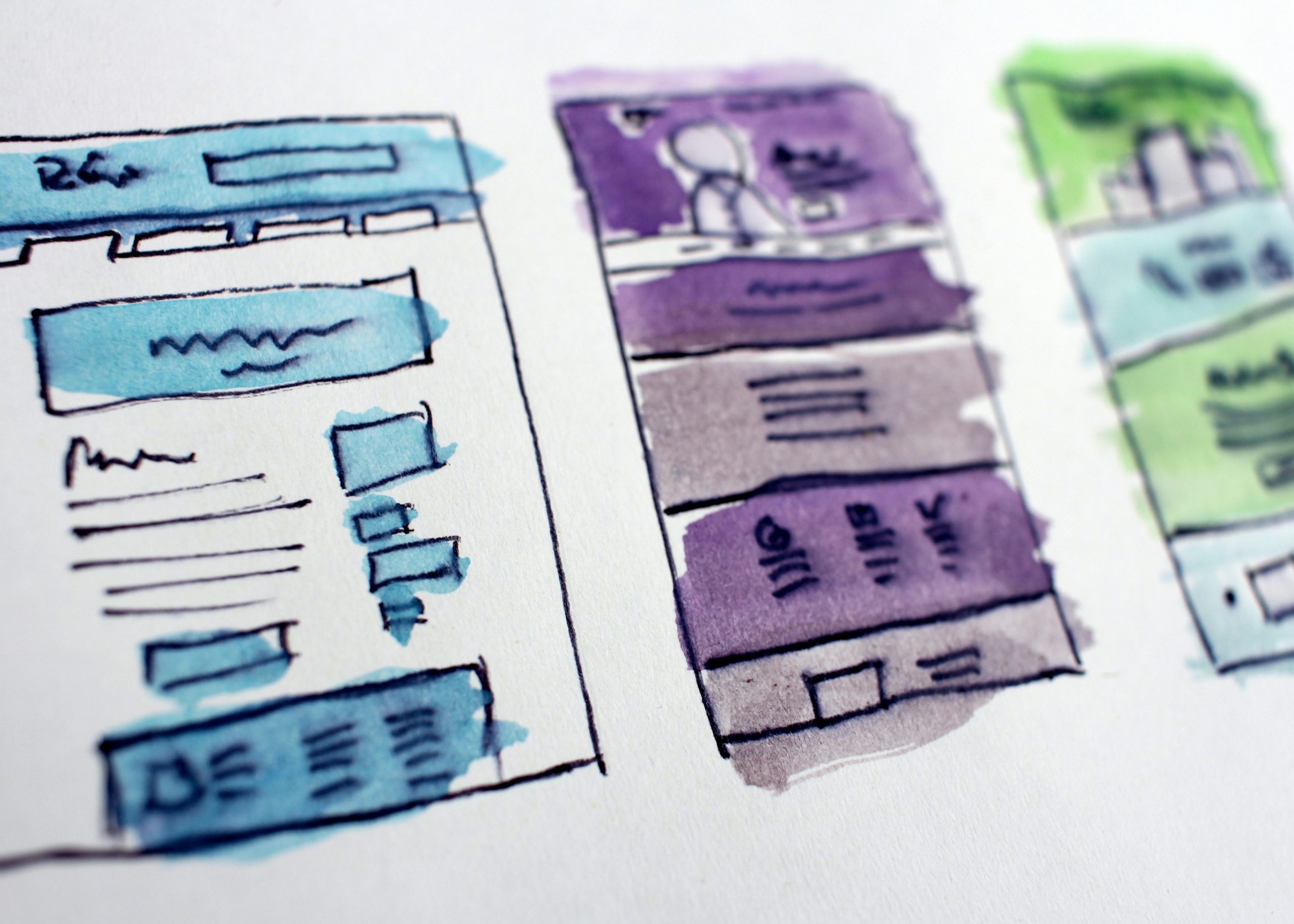
It’s no secret, every business needs a website. If you have the budget, an easy option is for someone else to build it. If you have an even bigger budget, hiring a company to build and manage it is even easier. However, if you don’t have the budget for either of those, you can build one yourself.
Building your own website sounds a little daunting, but thankfully lots of platforms offer an easy setup that lets you get a site up and running in no time. Even if you decide to have someone else build and/or maintain it, many of the steps below are still necessary to ensure your website meets all your needs.
As with all communications, you should familiarize yourself with Rules 7.1-7.3 of the Oklahoma Rules of Professional Conduct to ensure you are in compliance.
Research Your Provider
If you’re building your own site, know that many website providers offer customizable templates and easy, drag-and-drop design tools. A few of the most popular are Wix, Squarespace and Weebly. (You can try to build it yourself by purchasing your own hosting and installing an open-source platform like WordPress, but this approach is not for the beginner.) In your research, compare cost, features and reviews. Also, don’t be duped into a free website. It’s true, you get what you pay for. You want your website to be all your own, and most free websites come with extensive restrictions and excessive provider badges.
Pick a Good Name
Website addresses, also called URLs or domain names, are the name on the door of your website. You want to choose one that is unique to your firm but easy to type. Firm names or acronyms are good, but if yours isn’t available you can try adding “Oklahoma” or your city (e.g., PerryMasonLawEnid). When researching your website builder, be sure you check if there is an additional cost to purchase the domain and who actually owns it once it’s registered.
Also, always spring for the dot com. There are lots of options but a dot com should still always be your first choice. It’s usually the most expensive, but the upkeep to maintain ownership shouldn’t be much once you purchase it.
Research Your Peers
Look at other websites, especially other firms about your size (even in other states) to see how they are structured and how the information is presented on each page. As important as recognizing what you do like, look at things you don’t like, like garish colors or hard-to-navigate pages, so you can avoid making others’ mistakes. Even if you find a site you think is flawless, you don’t want to copy it exactly. However making note of why you like it can help you make the most of your own website. This research can also help you decide what layout (often called a template or theme) to choose for your website.
Have a Plan
There’s always a homepage, but then what? Some typical webpages are Contact, Services (or Practice Areas), About and Staff (though sometimes for small firms Staff is included in About). You’ll probably also want a disclaimer page, and you can see examples by looking at other local firms’ websites.
Once you decide what pages you want, list them in a Word document. Create a new page in your Word document for each webpage you’ve listed (with the page title at the top). On each page of your document, write what you’ll want that webpage to say. Every page doesn’t need to be a novel, but there should be enough text to make a page worthwhile. If a page is only one or two sentences, ask yourself it can be combined with another page.
Having a plan will help you avoid writers block that inevitably accompanies writing under pressure. Plus, even if words just flow from your fingers as soon as you start building your site, they’ll rarely be typo-free.
Proof Your Text
Once you have your website text document, poof it. Then proof it again. Then let someone else you trust and respect also proof it, preferably a nonlawyer and someone who doesn’t work with lawyers (since that’s who most of your clients will be). You want to cull every typo, but you also want to be sure a layman understands what you’re saying.
When proofing, watch your capitalization. What’s appropriate in a brief isn’t always appropriate for everyday writing. Ask yourself, “Is this actually a proper noun?” If not, don’t capitalize it. Phrases and words like “family law,” “court” (unless “Supreme Court”), “judge” (unless used as a title, like “Judge Smith”) or “client” do not need to be capitalized and too many extraneous capital letters can look odd to the layman.
Also, lawyers are notoriously detailed writers – you have to be! Including all the details is a skill you’ve honed. Unfortunately, all the little details don’t always make a great website. You want to be concise and get to the point as soon as possible. See some really helpful tips here. You can also ask your proofer if they have editing suggestions to make your text more concise.
You can also read more writing tips in our article on writing for nonlawyers.
Use Good Photos
Before considering any photos, you should see the important issues and advice covered in “Photo Use Tips for Law Firms,” including avoiding copywrite infringement and things to ask your photographer. If you decide to feature a staff page, you can use a group photo or individual photos. Using individual photos makes it easier to add or remove employees if someone leaves or joins your firm, but a group photo might be handy for your homepage or About page.
Don’t Get Frustrated
If you’ve never worked with a website before, don’t get discouraged if you feel a little overwhelmed at first. Give yourself time to learn and, if you need extra help, be sure to look at your provider’s help center, how-to tips and walkthrough videos.
